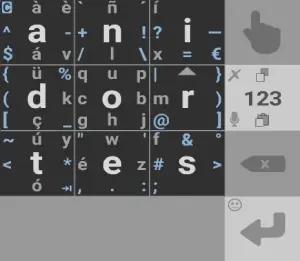631 words, a 4 minute read.
Accessibility is not always related to disability, and improving it makes everyone's life better; which is not to say that it would otherwise not be worth considering (I myself am disabled). There's chronic disability, and situational disability (being pregnant, having a broken arm, being in a noisy environment...).
I'm a special case because accessibility and ad nauseam customization are a special interest of mine. But I'd like to see more abled and disabled people experiment with tools they would not initially consider using because they're not geared towards them.
Here are some examples of things I use to make my life easier or just for fun.
Reading
I do not have vision problems, but I sometimes have to use screens in the sun and I'm often in a state of mental and sensorial burnout.
I block all adds and cookie popups, use reading mode (here's how to use your browser's reading mode if you don't know what it is) and my smartphone's font size is set bigger than any of my friends' my age. I make ample use of zoom (ctrl + +/-) in the internet browser.
I also use screen readers. Sometimes, I want to use my phone in a car or train without getting car-sick, or while walking. I also prefer reading books with a synthetic voice rather than listening to audiobooks read by people. The regularity of robotic prosody and pronunciation is less distracting and easier to parse for me, besides just enjoying the texture of some of these voices. Readera's text-to-speech function is really useful for that.
Audio games
I've only played a couple audio games, but being able to play in the dark while resting is useful when not just cool. Manamon, a Pokemon look-alike (sound-alike?) took me a long time to get used to, but I felt it expand my brain (it is free to play until the second stadium and does not have micro-transactions).
Speech synthesis
On some occasions that I've gone through Covid or throat infections, I've used a text-to-speech voice synthesis app to communicate. I talked by writing what I wanted to say into a textbox and pressing play, or by directly pressing customized buttons with my most used phrases, objects or care needs.
Text input
I've used MessagEase to write on my smartphone since 2013, so for a little more than a decade as of writing this. It allows me to write one-handed on the street or while carrying something, and faster than with QWERTY. I cannot quite recommend it due to being closed-source and the only one of its kind, as far as I know. I use the .apk file from the version before it got paywalled, because you cannot one-time buy it, you must pay a monthly subscription. So the moment my future smartphone stops supporting that version, it's over!
My custom Messagease keyboard, which measures approximately 2x2cm. on the bottom right of my screen, as I am right-handed.
There was a time when I could use Android's Talkback braille keyboard (not anymore as I've forgotten the dot positions), which contrary to what most people think, just requires a regular smartphone as it doesn't work by feeling braille bumps on buttons or the screen. Here you can see how the braille keyboard works. I've never been able to read braille; I have not really practiced to get perceptive enough with my fingers.
Captions
I have no problem hearing, but I turn on captions on videos whenever they're available. I think they just help me get less tired in the brain. Not much else to comment about this one.